
Maximize load movement flexibility with motorized, powered rollers.
Using 24-volt Brushless DC Motor-Driven Rollers (MDR) (also known as motorized roller or powered roller) in material handling systems provides:
- Reduced power consumption
- Improved control over each zone in the system
- Lower noise levelsImproved safety from low voltage
Taking full advantage of the benefits provided by MDR requires controls to evolve. Holjeron’s ZoneLink® system provides users with three different levels of control:
- Simple Zero Pressure Accumulation (ZPA)
- Smart Interface to ZPA
- Individual Zone Control
Each of these architectures can be mixed within a material handling system, providing maximum flexibility to the user.
Products
The following Holjeron products can be applied in an MDR system to meet a vast majority of the control requirements:
ZoneLink® .S 4-Zone Controller for DeviceNet™
A ZoneLink .S-compatible module that can interface ZoneLink .S ZPA or driver cards with distributed control network, such as DeviceNet.
F64 Multi-protocol Configuration Tool
The ZTC-F64 Multi-protocol Configuration Tool provides an updated interface to Holjeron’s proprietary ZoneLink®.S and ZoneLink®TC motor driven roller controllers, as well as any device or system utilizing Honeywell’s Smart Distributed System protocol.
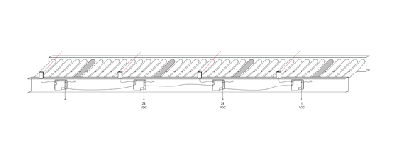
ZoneLink Zero Pressure Accumulation
Simple Zero Pressure Accumulation (ZPA) in an MDR system can be accomplished using ZoneLink .S-based ZPA Modules. Each unit has an input for a sensor, the driver for a motor-driven roller, and two RJ-45 ports for connecting to adjacent zones. ZoneLink .S ZPA modules can be configured to run in single accumulation or train mode, and can also be manually controlled through the ZoneLink™ ports.
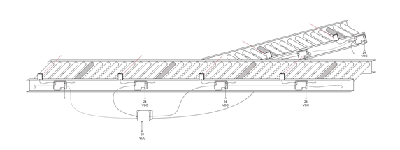
Control Interface to ZoneLink System
Material handling systems that utilize ZoneLink .S ZPA Modules have points within the system that require control beyond the Zero Pressure Accumulation (ZPA) provided by module. In these instances, a ZoneLink .S UBT controller can be installed in-line with the ZoneLink .S system. For example, if a ZoneLink system is feeding into a merge, the UBT controller can be used to control the logic of the merge and to interface with the ZoneLink .S system.
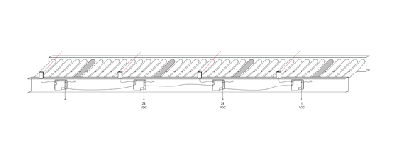
Individual Zone Control
Some material handling systems, or portions of a system, require supervisory control of each zone. In these instances, a ZoneLink .S 4-Zone Controller can be installed for each 4 zones. The 4-Zone Controller then resides on a distributed control network, such as DeviceNet. Sensor state can be monitored and motor status can be controlled over the control network.
ZoneLink .S Simplifies Wiring and Troubleshooting
Both the ZoneLink .S driver and ZPA modules simplify wiring. Both have connector compatible with a Microroller® Motor-Driven Roller, a 3-pin terminal block for the sensor input, a 2-pin terminal block for power, and an RJ-45 connector for interfacing to the 4-Zone Controller or adjacent ZPA modules.
Sensor Input
The sensor input on the ZoneLink .S Module can support diagnostic signals from the sensor, and can automatically detect either PNP or NPN outputs.
ZoneLink .S MDR Diagnostics
The ZoneLink .S driver and ZPA modules provide several diagnostic and maintenance features to protect an MDR, and provide predictive maintenance information. A FAULT condition causes the roller to discontinue operation, while WARNING conditions indicate potential issues without stopping the operation of the roller. All errors cause the FAULT line on the RJ-45 connector to be activated and the STATUS LED to flash. A message describing the condition can be obtained through the serial line. Additionally, the configuration of the diagnostic functions can be modified through the serial interface.
All errors on the Smart Driver Card, in addition to being readable through the serial interface on the ZoneLink .S driver and ZPA modules, will have a distinctive pattern on the Error LED. This provides maintenance personnel with visual indication of the error or fault.
Fault Conditions
Commutation Fault
A motor commutation fault shall cause the roller to discontinue operation.
Thermistor Trip
A tripped thermistor in the MDR shall cause the roller to discontinue operation. The ZoneLink .S module will automatically reset when the Thermistor has reset itself. A thermistor in the drive electronics of the module will also cause discontinue motor operation, and similarly will reset after the module has cooled.
Motor Stall
If the powered roller is being instructed to run, and the roller is not turning, the motor will be considered as stalled. The ZoneLink .S Module will discontinue MDR operation.
Warning Conditions
Motor Design Life
Microroller is designed for 25,000 hours of operation. Once a roller has reached this level, a warning will be indicated. The number of hours that the Microroller has operated is accessible through the serial interface.
High No Load Current
The ZoneLink .S Module samples the current being drawn by the motor when the roller is not being loaded. This will typically be when the sensor is not blocked and the run signal is removed from the driver module. Prior to shutting down, the ZoneLink .S Module samples the current and compares it to a running average. Over time, if the No-Load current increases by a predetermined percentage then the roller may be wearing out and should be replaced.
Excessive Current Limit
ZoneLink .S Modules allow a Microroller to draw up to a fixed level of current. If the Microroller tries to draw more than the current limit more than a fixed percentage of operating time, then a warning is indicated that the roller is consistently being overloaded.
Excessive Motor Stalls
ZoneLink .S Modules track every time a motor stalls. If the motor stalls more than a fixed number of times in a given period, then a warning is indicated that the roller is stalling excessively.


